SAMSUNG GALAXY TAB A9+ SM-X210 WIFI 4GB 64GB
₨ 64,000
| Brand | Samsung |
|---|---|
| Operating System | Android |
| RAM | 4GB |
| Screen Size | 11″ |
| Warranty | 7 Day Replacement |
| Internal Memory | 64GB |
| Expandable Memory | Yes |
| Phone Option | No |
| Color | Gray Silver Navy |
Buy Now Pay Later
Galaxy Tab A9+

Image simulated. Colour and availability may vary depending on country or carrier.
key features
Screen
Memory
Multi Tasking
Classic and contemporary
Stylish with a touch of cool, the Galaxy Tab A9 and Tab A9+ features a sleek design and a smooth metal body. Enjoy Samsung’s signature tablet design in Graphite, Silver and Navy with each hue highlighting effortless charm.

*Galaxy Tab A9 and Tab A9+ are available in Graphite, Silver and Navy. Colour availability may vary by country or carrier.**Galaxy Tab A9’s thickness is 8.0mm. Galaxy Tab A9+’s thickness is 6.9mm.
Expansive, bright visuals with smooth motion
Experience the joy of entertainment on the large, bright display. Galaxy Tab A9+’s high screen refresh rate lets you immerse in the visuals with smooth and fluid motion. Even when you are out in the sun, step into the captivating world of your favorite content.

*Image simulated for illustrative purposes.**Measured diagonally, Galaxy Tab A9’s screen size is 8.7″ in the full rectangle without accounting for the rounded corners. Galaxy Tab A9+’s screen size is 11.0″ in the full rectangle without accounting for the rounded corners. Actual viewable area is less due to the rounded corners.***Galaxy Tab A9’s screen refresh rate is up to 60Hz. Galaxy Tab A9+’s screen refresh rate is up to 90Hz.
Store more of what you love
Galaxy Tab A9 and Tab A9+ come with up to 8GB of RAM memory, ensuring less lag while you multi-task. Plus, the built-in 128GB storage saves all your hi-res videos, photos and files. You can expand the storage with a microSD card — up to 1TB. Store more of what you love and delete less.

*Image simulated for illustrative purposes.**Storage options and availability may vary by country or region.***Actual storage availability may vary depending on pre-installed software.****Two memory and storage options are available for Galaxy Tab A9 and Tab A9+: 4GB memory and 64GB storage, 8GB memory and 128GB storage.*****MicroSD card sold separately. All models support microSD cards with up to 1TB storage. External memory can be used to store media (photos, video and music files), but not applications. Availability may vary by country and manufacturer.
Split the screen into three. Multiply your productivity
Conquer multiple tasks at once. With Galaxy Tab A9+, you can sketch out architectural plans and choose captivating visuals and video chat — up to three apps all on one screen without ever closing a window.
*Up to two apps can be displayed simultaneously on Galaxy Tab A9. Up to three apps can be displayed simultaneously on Galaxy Tab A9+.**Certain applications may not support multi-tasking.***Image simulated for illustrative purposes. Actual UI may be different.
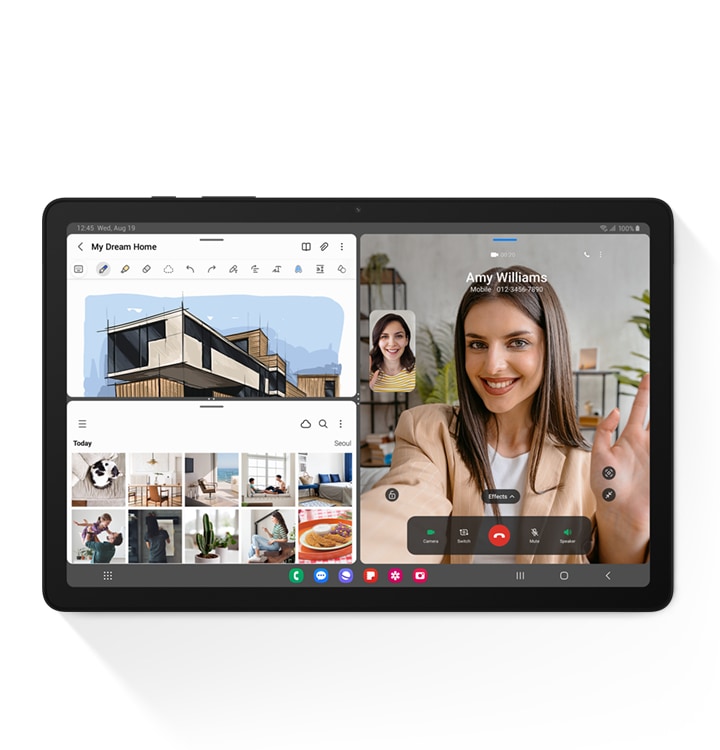
Surround yourself with rich audio
Take a deep dive into a rich soundscape with speakers that provide an enveloping audio experience. Whether you’re enjoying a movie or music, Galaxy Tab A9+ lets you fully engage in 3D sound with stunning clarity and depth.

*Image simulated for illustrative purposes.**Galaxy Tab A9 includes Dual Speakers (1.0W). Galaxy Tab A9+ includes Quad Speakers (1.2W).***Both Galaxy Tab A9 and Galaxy Tab A9+ support Dolby Atmos.
Secure your peace of mind
Keep your information safe and sound. Store important data in the Secure Folder and monitor the overall security status of your device on the Privacy Dashboard. Make the most of your Samsung Galaxy experience, worry-free of security issues.
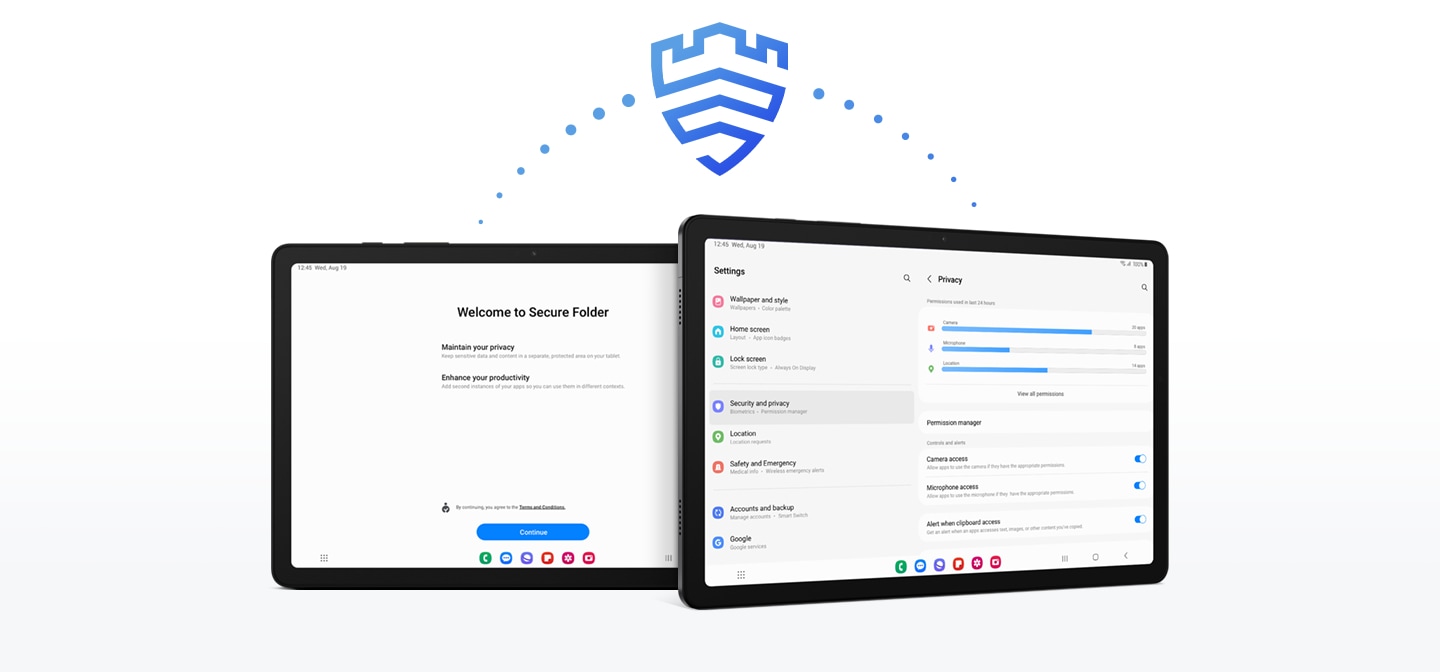
*Image simulated for illustrative purposes. Actual UI may be different.
*All functions are supported from One UI 5.1. Availability of One UI 5.1 may vary depending on device, country, region and carrier.**Each device needs to have One UI 5.1, have Bluetooth turned on and be connected to the same Samsung account.***Continue app on other devices is only compatible with Samsung Internet and Samsung Notes. For this feature to work, the two devices you are going to use must be signed in to the same Samsung account and connected to the same Wi-Fi network, with Bluetooth and Continue on other devices feature enabled on both devices.****Image simulated for illustrative purposes. Actual UI may be different.
Only logged in customers who have purchased this product may leave a review.

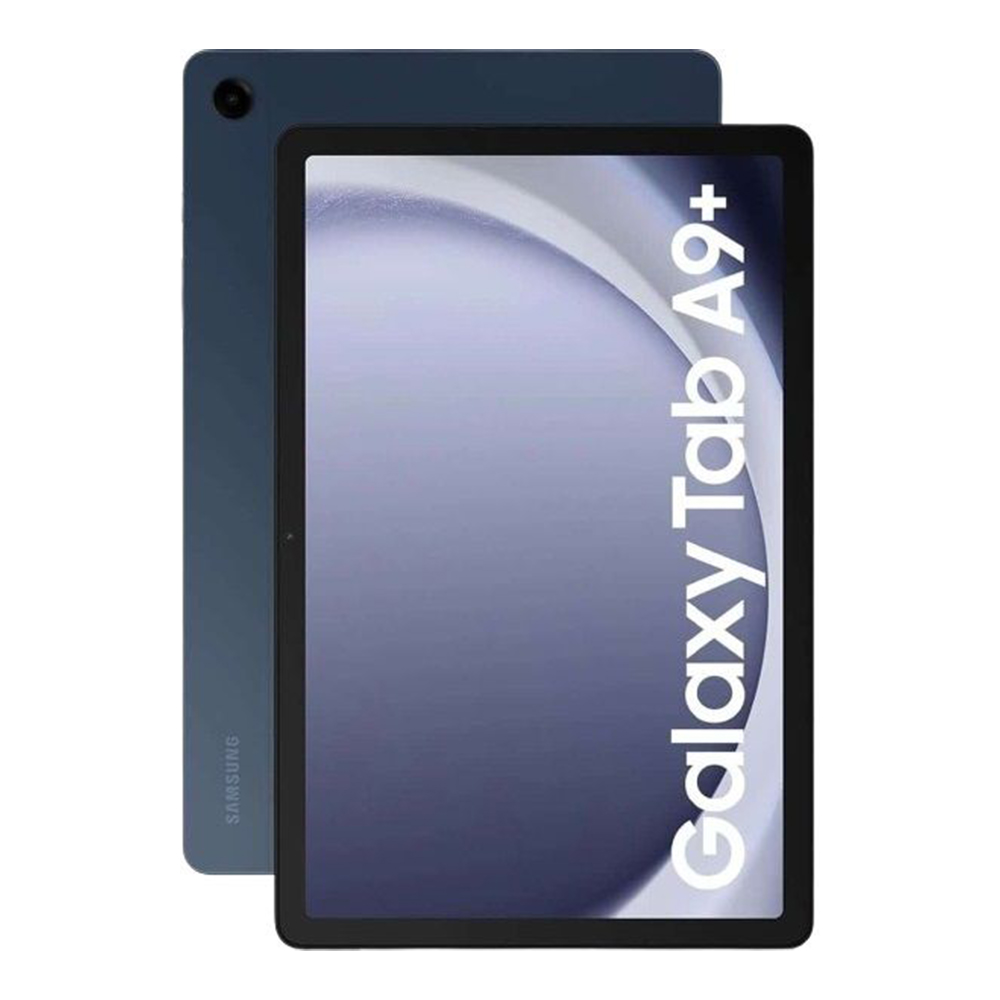



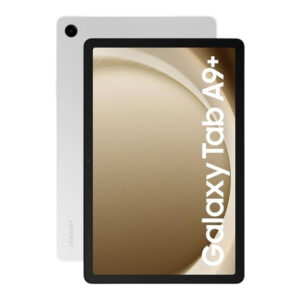





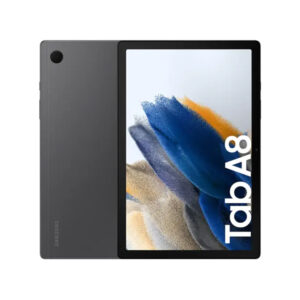

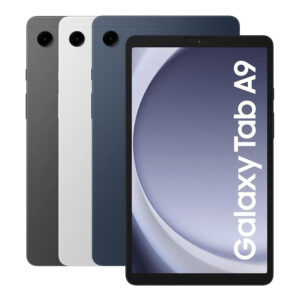



Reviews
There are no reviews yet.